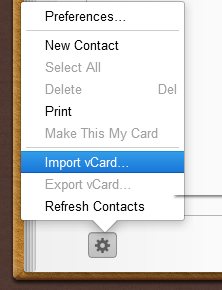Import contacte to your iCloud
1. Export contacts in Mobile Master
Either use the Copy Station (Home -> New phone -> Copy Station
Or:
- Goto the contacts
- Menu File -> Export
- As VCard
- Select 'Save for iCould'
2. Import in iCloud
On MAC OS you can just drag & drop the vcard file to the iCloud address book in your browser.
On Windows this results in an error (18.04.2012).
You have to use the menu and select 'Import':